Java NIO、Channel、Selector 详解
Java NIO 有三大组件:
- Buffer
- Channel
- Selector
Buffer
Buffer 是一个特定原始类型的容器。Buffer 是一个原始类型的线性的、有限序列,除了 Buffer 存储的内容外,关键属性还包括:capacity, limit 和 position。
- capacity:Buffer 包含的元素的数量,capacity 永远不会为负,也不会改变。
- limit:Buffer 中第一个不能读取或写入的元素索引。limit 永远不会为负,且永远小于等于 capacity
- position:下一个待读取、写入的元素索引。position 永远不会为负,且永远小于等于 limit
每个基本类型(布尔类型除外),都有一个 Buffer 的子类。Java NIO 中 Buffer 的一些实现,其中最重要的是 ByteBuffer,其余类如 IntBuffer 的实现类未画出。

我个人理解,Buffer 就是一个内存数组,并通过 capacity, limit 和 position 三个变量对读写操作进行控制。
position、limit、capacity
Buffer 的属性主要有:
1 | |
ByteBuffer 中额外定义了字节数组(其余 Buffer 的子类同理):
1 | |
Buffer 就是根据这 4 个 int 型字段来配合内存数组的读写。这 4 个属性分别为:
- mark:临时保存 position 的值,每次调用 mark() 方法都会将 mark 设值为当前的 position
- capacity:Buffer 缓冲区容量,capacity 永远不会为负,也不会改变。
- limit:Buffer 中第一个不能读取或写入的元素索引。limit 永远不会为负,且永远小于等于 capacity。写模式下,limit 代表的是最大能写入的数据,limit = capacity;读模式下,limit = Buffer 实际写入的数据大小。
- position:下一个待读取、写入的元素索引。position 永远不会为负,且永远小于等于 limit。

ByteBuffer
从上图中我们可以看到,ByteBuffer 类有 2 个实现类:
- MappedByteBuffer:DirectByteBuffer 的抽象类,JVM 会尽可能交给本地方法操作 I/O,其内存不会分配在堆上,不会占用应用程序的内存。
- HeapByteBuffer:顾名思义是存储在堆上的 Buffer,我们直接调用
ByteBuffer.allocate(1024);时会创建此类 Buffer。
1 | |
Direct vs. non-direct buffers
一个 byte buffer 可以是 direct,也可以是非 direct 的。对于 direct byte buffer,JVM 将尽量在本机上执行 I/O 操作。也就是说,JVM 尽量避免每次在调用操作系统 I/O 操作前,将缓冲区内容复制到中间缓冲区。
可以通过类中的 allocateDirect 工厂方法创建 direct buffer,这个方法创建的 direct buffer 通常比 non-direct buffer 具有更高的分配和释放成本。Direct buffer 内存可能分配在 GC 堆的外部,所以对应用程序的内存占用影响并不明显。所以建议将 direct buffer 分配给大型、寿命长的、受底层操作系统 I/O 操作约束的缓冲区。
可以通过调用 isDirect 方法判断 byte buffer 是否是 direct 的。
Buffer 初始化
Buffer 可以通过 allocation 方法创建,也可以通过字节数组的 wrapping 方法创建并填充。
1 | |
1 | |
填充 Buffer
1 | |
我们还可以将 Channel 的数据填充到 Buffer 中,数据是从外部(文件、网络)读到内存中。
1 | |
读取 Buffer
对于前面的写操作,每写一个值,position 都会自增 1,所以 position 会指向最后写入位置的后面一位。
如果要读取 Buffer 的值,需要调用 flip() 方法,从写模式切换到读模式。
1 | |
读操作的 get 方法如下:
1 | |
我们可以将缓冲区的数据传输到 Channel 中:
- 通过 FileChannel 将数据写到文件中
- 通过 SocketChannel 将数据写入网络,发送到远程机器
1 | |
mark(), reset()
mark 用于临时保存 position 的值,每次调用 mark() 方法都会将 position 赋值给 mark。
1 | |
reset() 方法就是将 position 赋值到上次 mark 的位置上(也就是上一次调用 mark() 方法的时候),通过 mark(), reset() 两个方法的配合,我们可以重复读取某个区间的数据。
1 | |
注意 mark 构造初始化时数值是 -1,如果 >= 0 则表示可以读取。
rewind(), clear(), compact()
rewind() 重置 position 为 0。通常在 channel-write 和 get 前调用此方法。
1 | |
clear() 会重置 position,将 limit 设置为最大值 capacity,并将 mark 置成 -1。通常在 channel-read 和填充此 buffer 时,会先调用此方法。
1 | |
compact() 方法并不常用,忽略。
1 | |
恒等式
mark, position, limit和 capacity 永远遵循以下关系:
0 <= mark <= position <= limit <= capacity
新创建的 buffer position = 0,mark 是未定义的(-1)。limit 的初始值可能是 0,也可能是构造时传入的其他值。新分配的缓冲区元素都初始化为 0。
Channel
Channel 是 I/O 操作的「桥梁」。Channel 可以是对硬件设备、文件、网络套接字、程序组件等实体的连接,该实体能够执行不同的 I/O 操作(读取或写入)。
Channel 只有 2 种状态:开启和关闭。在创建时就是开启的,一旦关闭就不会再回到打开状态。Channel 一旦关闭,任何对 Channel 调用的 I/O 操作都会抛出 ClosedChannelException 异常,可以通过方法 isOpen() 来检测 Channel 是否开启。
Channel 接口定义如下:
1 | |
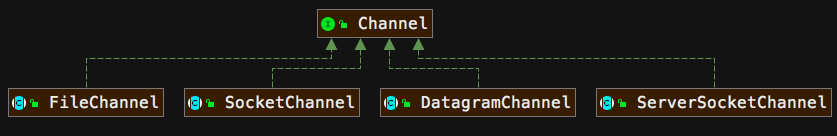
- FileChannel:文件通道,用于文件读写
- DatagramChannel:UDP 连接
- SocketChannel:TCP 连接通道,TCP 客户端
- ServerSocketChannel:TCP 对应的服务端,用于监听某个端口进来的请求
读操作:将数据从 Channel 读取到 Buffer 中
1 | |
写操作:将数据从 Buffer 写入到 Channel 中
1 | |
FileChannel
读取文件内容,详细说明见注释。
1 | |
写入文件内容,详细说明见注释。
1 | |
SocketChannel
SocketChannel 顾名思义,就是 Socket 的 Channel,能够读写 Socket。操作缓冲区同 FileChannel。
1 | |
ServerSocketChannel
ServerSocketChannel 用于监听机器端口,管理从这个端口进来的 TCP 连接。
1 | |
这里可以看到 SocketChannel 的另一种实例化方式,SocketChannel 可读可写,操作一个网络通道。
ServerSocketChannel 不和 Buffer 打交道了,因为它并不实际处理数据,它一旦接收到请求后,实例化 SocketChannel,之后在这个连接通道上的数据传递它就不管了,因为它需要继续监听端口,等待下一个连接。
DatagramChannel
处理 UDP 连接(面向无连接的,不需要握手,只要把数据丢出去就好了),操作字节数组,同 FileChannel,不作过多介绍。
Selector
Selector 是非阻塞的,多路复用就是基于 Selector 的,Java 能通过 Selector 实现一个线程管理多个 Channel。
基本操作
- 开启一个 Selector(经常被翻译成选择器、多路复用器)
1 | |
- 将 Channel 注册到 Selector 上。前面我们说了,Selector 建立在非阻塞模式之上,所以注册到 Selector 的 Channel 必须要支持非阻塞模式,FileChannel 不支持非阻塞,我们这里讨论最常见的 SocketChannel 和 ServerSocketChannel。
1 | |
register 方法的第二个参数是 SelectionKey 中的常量,代表要监听感兴趣的事件,总共有以下 4 种:
1 | |
注册方法返回值是 SelectionKey 实例,它包含了 Channel 和 Selector 信息,也包括了一个叫做 Interest Set 的信息,即我们设置的我们感兴趣的正在监听的事件集合。
- 调用 select() 方法获取通道信息。用于判断是否有我们感兴趣的事件已经发生了。
基本用法
1 | |
I/O 多路复用原理
这里放上一张原来总结的思维导图截图,具体原理需要另行写篇文章。
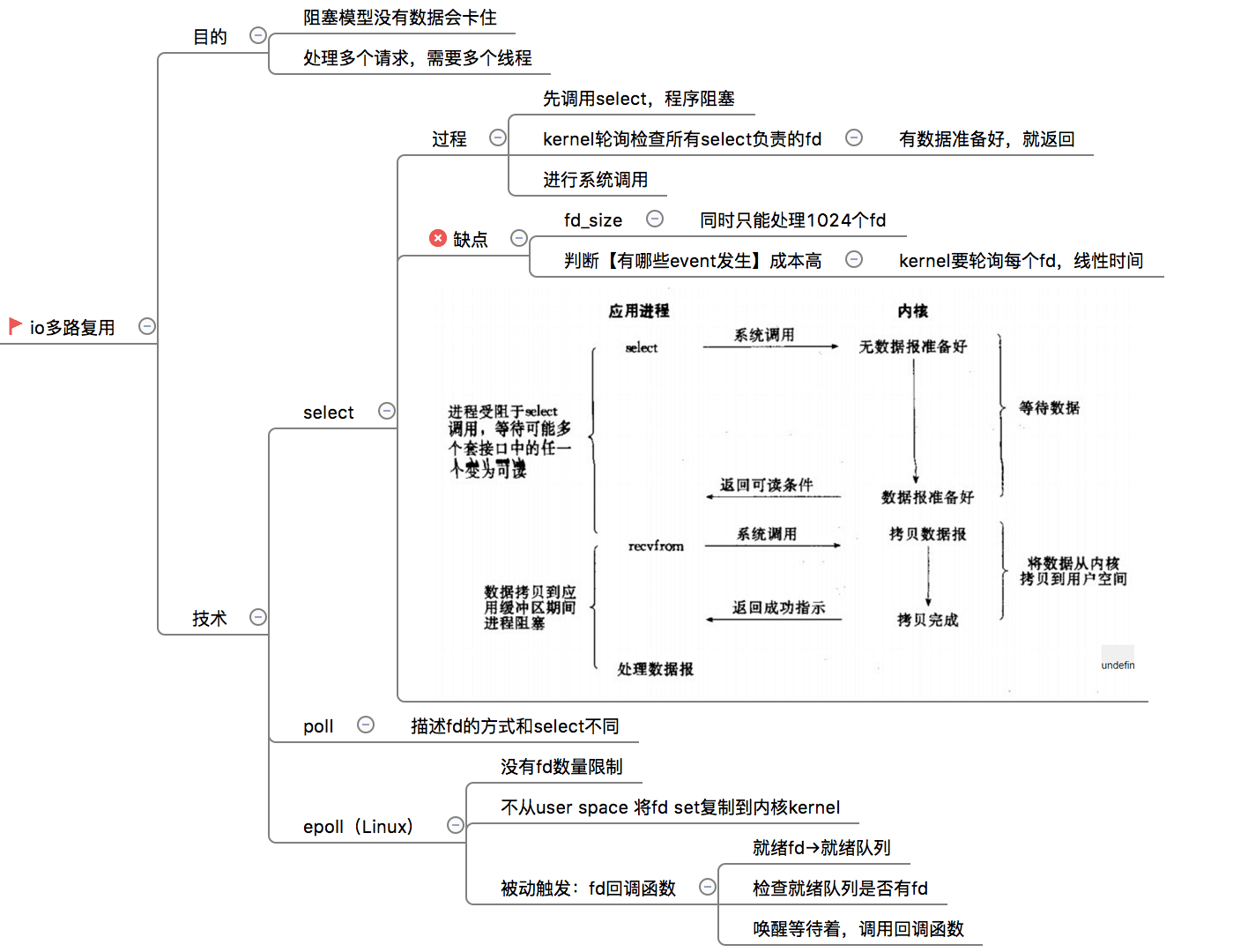
总结
Buffer 和数组差不多,它有 position、limit、capacity 几个重要属性。put() 一下数据、flip() 切换到读模式、然后用 get() 获取数据、clear() 一下清空数据、重新回到 put() 写入数据。
Channel 基本上只和 Buffer 打交道,最重要的接口就是 channel.read(buffer) 和 channel.write(buffer)。
Selector 用于实现非阻塞 IO,这里仅仅介绍接口使用,后续请关注非阻塞 IO 的介绍。